How to create a Facebook business account
Would you like to set up a Facebook business profile to represent your business? It is surely not a problem. A feature that is not really known is ability to set up business accounts without a personal profile. Remember that if you have a personal profile already, you cannot create business account using the same email address.
Using a business account you will be able to manage pages and Facebook advertising campaigns. Whole process starts with creating a Facebook page. Use this link to start:
https://www.facebook.com/pages/create/
NOTE: Remember that you have to be logged out from your personal profile.
After selecting all your business details, Facebook will ask you to enter login credentials or will give you an option to select “I do not have a Facebook account”. This step will require providing your business email address and your date of birth.
After those few steps you are now an owner of Facebook business account. Remember that creating business accounts as a personal profile can lead to Facebook shutting it down as it is against the terms and conditions. Even if you will create a business page using that profile it still can lead to problems with Facebook policies.
If you already have an account with personal profile representing your business it is wise to convert it to a business page. The benefit of that process is that all of your current Facebook friends will be converted to fans (so called Likes). If you would like to convert your personal account to business one, log in to Facebook using your credentials and then click the link below to start the process:
https://www.facebook.com/creators/easy-profile-to-page-migration
After completing few simple steps and filling in your business details you will be proud owner of a business page. The conversion of friends into fans can take up to an hour, so be patient.
If you need help with setting up your page, Plan a Project With Us